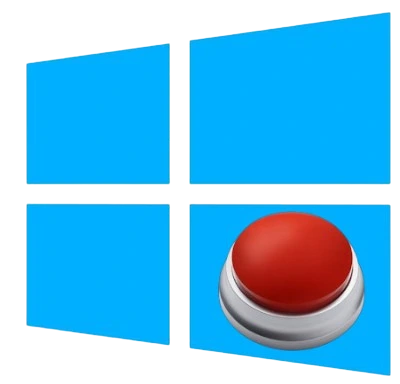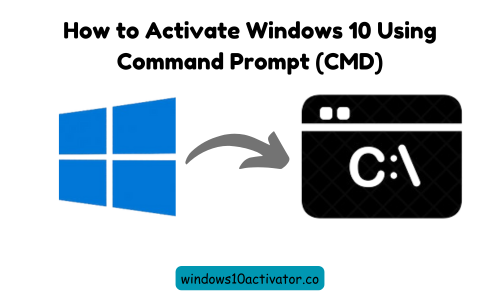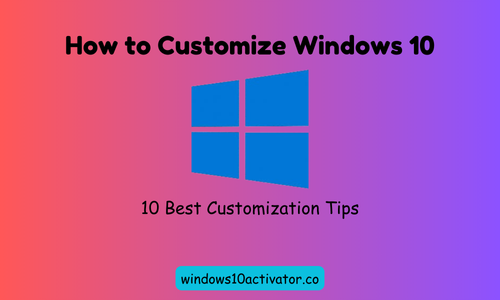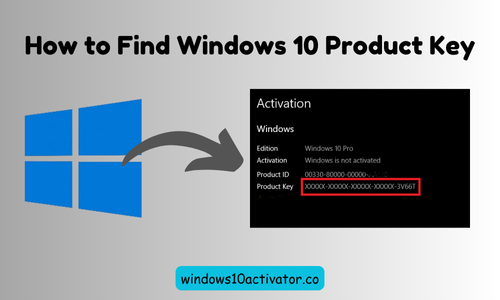Activate Windows 10 for Free Without Product Key (100% Working)
Are you seeing the “Activate Windows – Go to Settings to Activate Windows” watermark on your screen? Microsoft requires a valid product key (costing $120-$130) to activate Windows 10 fully. But what if you could activate Windows 10 without a product key for free and permanently?
In this guide, I’ll share two proven methods to bypass Windows 10 activation legally using KMS client keys and organization licenses. These methods have worked for thousands of users; let’s get started!

Activating Windows 10 without a product key may seem easy, but there is much more you need to know before proceeding further. As you know, Windows 10 has been around since 2015 and is one of the most popular operating systems, known for its user-friendly interface and features. If you’re looking to reinstall or upgrade your system, check out our complete guide on Windows 10 ISO download.
Why You Need to Activate Windows 10
Before starting the methods, understand why activation matters:
- Personalization Lock: You can’t change themes, wallpapers, or taskbar settings.
- Persistent Watermark: The “Activate Windows” prompt appears on-screen.
- Limited Updates: Some security updates may be restricted.
Now, let’s fix this, no payment or hacking required!
Method 1: Activate Windows 10 Using KMS Client Key
This method works for all Windows 10 editions (Home, Pro, Enterprise, etc.).
Step 1: Run CMD as Administrator
- Disable your antivirus temporarily (to avoid interference).
- Press Windows + S, type CMD, right-click Command Prompt, and select “Run as Administrator.”
Step 2: Install the Correct KMS Client Key
In the Command Prompt, type:
slmgr /ipk YOUR_EDITION_KEY
Replace YOUR_EDITION_KEY with the appropriate license key below:
| Windows 10 Edition | License Key |
|---|---|
| Windows 10 Home | TX9XD-98N7V-6WMQ6-BX7FG-H8Q99 |
| Windows 10 Pro | W269N-WFGWX-YVC9B-4J6C9-T83GX |
| Windows 10 Enterprise | NPPR9-FWDCX-D2C8J-H872K-2YT43 |
| Windows 10 Education | NW6C2-QMPVW-D7KKK-3GKT6-VCFB2 |
Press Enter after typing the command.
Step 3: Activate Windows
Next, type:
slmgr /ato
Hit Enter. If successful, you’ll see “Product activated successfully.”
✅ Verification: Go to Settings > Update & Security > Activation to confirm.
Method 2: Use an Organization’s KMS License (If Applicable)
If your PC was previously used in a company or school, it may have a volume license. Here’s how to check and activate it:
Step 1: Check for Organizational License
- Open CMD as Administrator (as before).
- Type:
slmgr.vbs /dlv - If you see “GVLK” in the results, your PC was part of a volume licensing system.
Step 2: Activate Using KMS Server
Type:
slmgr /ato
Press Enter. Windows should activate instantly.
Conclusion:
You’ve just learned “How to Activate Windows 10 Without a Product Key“. While these methods work, support Microsoft by purchasing a license if you use Windows regularly.
🔗 Related Guides:
- How to Remove “Activate Windows” Watermark Permanently
- How to Find Windows 10 Product Key (CMD & Registry Methods)
Did this guide help you? Share your results in the comments!