How to Check Your Windows 10 Activation Status [3 Easy Methods]
If you’re worried about your Windows activation status and don't know “How to check if your Windows is activated or not” then this article has got you covered.
If you want to activate it, Download Windows 10 Activator now.
In this article, we will show you three quick and easy ways to check your Windows activation status.
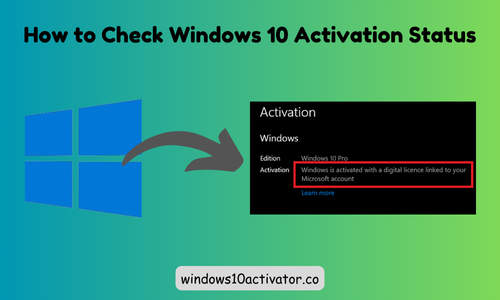
3 Ways to Check Windows 10 Activation Status:
1: Using Setting App
- First, Click on the “Start” button (Windows icon at the bottom left of your screen)
- Click on “Settings”
- Now find “Update & Security” and open it.
- Here, click on “Activation”
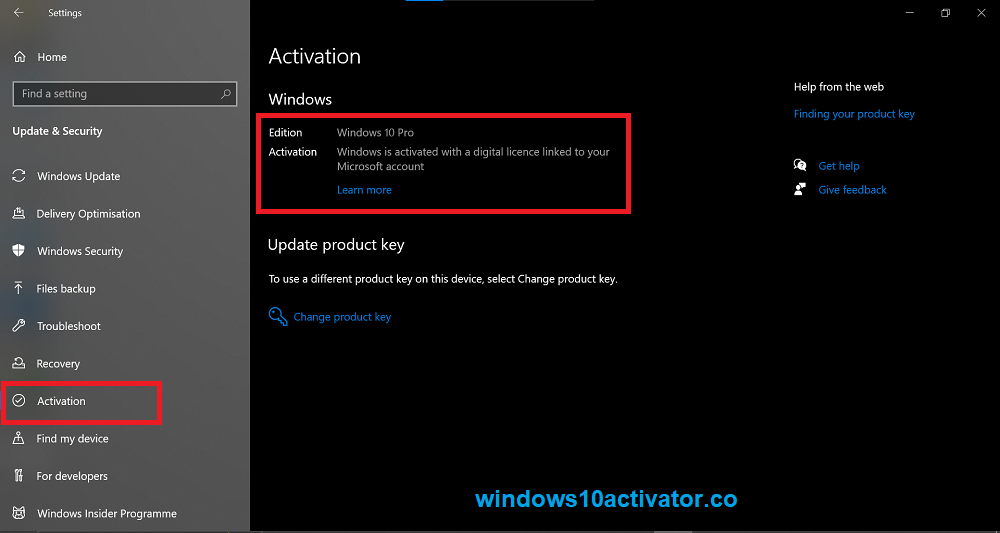
In my case, it shows that “Windows 10 is activated with a digital license linked to my Microsoft account”. It could be different on your device, like “Windows is activated” or “Windows is activated using your organization’s activation service”.
2: Using CMD
You can use the Software Licensing Management Tool, or SLMGR, that can help you find your product keys and manage activation using the Command Prompt.
This method of checking your Windows activation status is very simple. You can use this given prompt in CMD (Command Prompt) or PowerShell to check the activation status.
slmgr /xpr
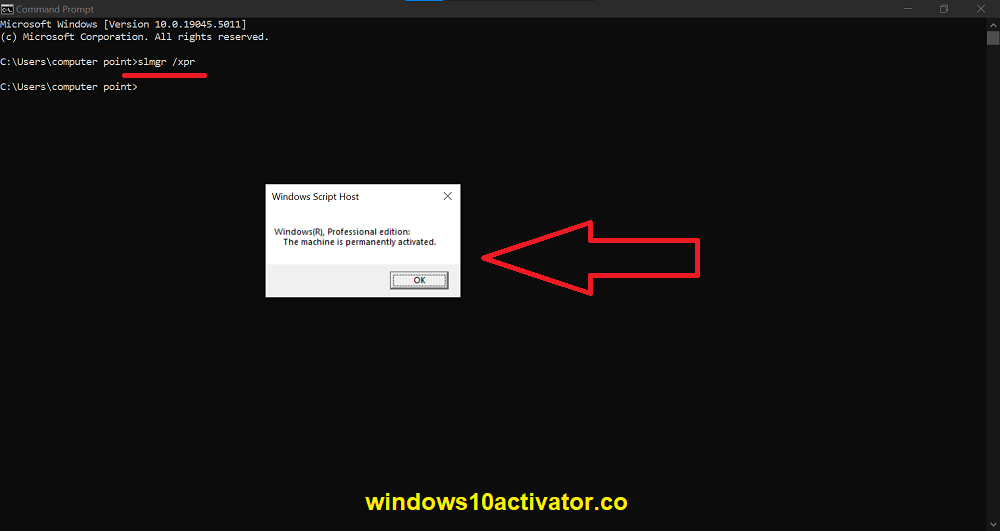
Hit the Enter button after typing this prompt.
Some other useful commands:
- For Basic license information > slmgr.vbs /dli
- For Detailed license information > slmgr.vbs /dlv
- For License expiration date > slmgr.vbs /xpr
3: Using RUN (Windows + R)
- Open the “Run” Box by pressing Windows + R
- Type this line in it
slmgr.vbs /xpr - Now, Press “Ok”
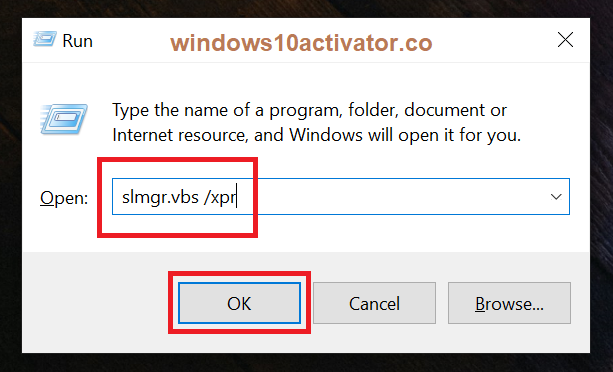
Conclusion:
We’ve discussed the 3 simplest and quickest ways to check Windows activation status. Windows activation status can be different on every computer depending on how you activate your Windows. Use any of these methods and find out your activation status.
If you don’t know “How to activate Windows 10 without a product key” then read this article to get free information.